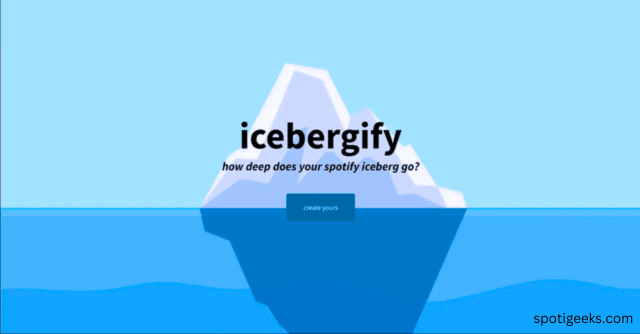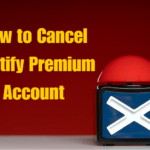If you’re active on social media platforms and part of the music community, you’ve probably seen your friends posting screenshots of an iceberg. This iceberg contains the names of various music artists, who you may or may not know. We’re here to help you create your own Spotify iceberg and share it with friends.
Table of Contents
What is Spotify Icebergify?
Similar to the viral Spotify pie chart that’s popular with the community, Icebergify is another way to visualize your Spotify listening habits. It’s a tool that helps you dive deep into your music preferences.
Spotify Iceberg is a basic concept to replicate the Iceberg concept but for your Spotify music based on popularity. Spotify Iceberg will analyze the artists you listen to and then place them at different levels of the iceberg to show their popularity or obscurity. Now, if you are wondering how the tool works? Don’t worry, as we have explained it till the end.
Create Your Spotify Iceberg on Desktop
Now that you know exactly what Icebergify is and how it creates your Spotify Iceberg, let’s dive deeper into how you can create your own Spotify Iceberg.
Icebergify is a web app, and there is no software available to download to your Mac or Windows PC. To create your own Spotify Iceberg, you’ll need to visit the Icebergify website. In this guide, we’ll be using the Chrome browser on a Windows PC as an example. Follow the steps below:
- Click on the link here to visit the Icebergify website.
- On the Icebergify homepage, select the “Create Your Own” button. This will lead you to the Spotify login page.
- Once you log into your Spotify account, you will be redirected to the Icebergify agreement page, where you can view the permissions and data that Icebergify needs to access.

- Currently, you can view your Spotify Iceberg for the current month of the year.
- For a comprehensive picture, you can “click here to see your all-time iceberg!” can use the top button.

- After clicking the button, you will be taken to your all-time Spotify Iceberg.
That’s it! You can successfully create your own Spotify Iceberg!
Create Spotify Iceberg on Android & iOS
You can also get your iceberg on your mobile device. Icebergify doesn’t have a mobile app, so just open your mobile browser (we’re using Google Chrome as an example) and visit the Icebergify website. Here’s how it works:
- To access Icebergify on your Android or iOS phone, tap the “Create Your” button. This action will direct you to the Spotify login page.

- Afterward, follow the final three steps outlined in the desktop section to view your Spotify iceberg for the current month and your all-time Spotify iceberg.
- And the sound! Now you can access your Spotify Iceberg on your mobile device too.

How to Share Spotify Iceberg with Friends
Now that you know how to create your own iceberg on both desktop and mobile devices, it’s time to learn how to share your curated music taste with friends and family on various social media platforms. Have to share. But you probably noticed that there isn’t a share or download button on the Icebergify website.
However, if you’re on your Mac or Windows PC, you can right-click on the Spotify iceberg image and select the “Save Image As” option to download the iceberg. Additionally, you can choose to share the image directly on your desired platform by simply selecting the “Copy Image” option and pasting the image on Twitter or Facebook.

If you’re on your smartphone, long-press on the image to open a pop-up menu. From the menu on Android, you can choose to Copy Image, Download Image, or Share Image. If you’re using an iPhone, you can save the photo to your photo library or share it directly to Spotify Iceberg using the “Share” option.

How Does Spotify Iceberg Work?
To curate your iceberg, Icebergify will collect data from the top 50 artists you are listening to or have listened to in the short term, medium term and long term. Your iceberg includes artists you listen to often, those you’ve listened to in the past, and those you’ve just started listening to. Icebergify will also analyze your likes, saves, shares, playlists and many more metrics to give you a complete picture.
Besides showing your Spotify stats, the website also ranks your favorite artists based on how popular and in-demand they are. For instance, if you listen to a lot of Backstreet Boys and Son Lux, you’ll see how popular they are compared to each other. Backstreet Boys will be at the top of your iceberg, while Son Lux can be placed at the bottom. This is because the Backstreet Boys are more widely known and have a larger fan base compared to Son Lux.
Alternatively, if you occasionally listen to a lot of Ed Sheeran and Fanny Lilly, Ed Sheeran will still rank higher based purely on artist popularity.
Spotify Wrapped, which you can only see once a year, Icebergify allows you to explore your music preferences anytime. With Icebergify, you can analyze your musical data in detail and easily share your insights with friends on social media.
You can also improve your experience with the streaming app with these simple Spotify tips and tricks. If you’re a data geek and Icebergify doesn’t fully satisfy you, you can explore other websites to check your Spotify stats. That being said, who is the most obscure artist hiding under the iceberg for you? Tell us about new artists in the comments below.
Why Are Spotify Icebergs So Popular?
The Spotify iceberg trend has become incredibly popular online, captivating music fans everywhere with its unique appeal. Its rise can be credited to its ability to let users explore and contemplate their musical tastes, making it a compelling and innovative concept.
It’s not just about showing what you hear; It’s about uncovering hidden corners and niche tastes within your listening habits. Each Spotify iceberg is a reflection of one’s musical journey, offering a personalized glimpse into the diverse array of artists and genres that make up our listening experiences.
Its appeal lies in how it prompts music lovers to reflect on the tracks and artists that define their music preferences.
How to Fix Issues with Spotify Iceberg
It is important to note that you may encounter problems or internal server errors (500) while trying to access the Icebergify website. It’s no surprise that Icebergify attracts a lot of traffic because of its high demand and popularity. So, here are some fixes to solve this problem.
1. Try refreshing the website.
As clearly stated by the developer, you should first try to refresh the website several times until you see the iceberg on your screen. This will require you to be patient but refreshing the browser 3-4 times should work.
2. Clear your Browser Cookies
You can also try clearing your browser’s cookies and cached data that accumulates over time. For reference, we’ll use the Chrome browser. To clear your browsing data, you can go to the Settings menu and find the “Privacy and Security” section. From there, you’ll see the option to “Clear Browsing Data.” From the menu, select options for time limits as well as cookies and other site data, and cached images and files. Click the “Clear Data” button to delete the cached data, and then try accessing the Icebergify website again.

3. Connect/ Disconnect VPN
If you are connected to a VPN network, it may also interfere with your access to the Icebergify website. In this case, disconnect your VPN service and try accessing the website again. If you’re not using a VPN, you can install a reputable VPN app to access your Spotify Iceberg.
Must Read: Spotify Increases Monthly Streaming Price in the U.S. for the Second Time in a Year in 2024