Are you looking for a way to merge playlists on Spotify? There are a few ways to integrate playlists on Spotify.
One way to do this is to use the “drag and drop” feature on the Spotify desktop app. Just drag and paste songs from one playlist to another playlist.
Another way is to open the options menu while in playlist view and then select “Add to other playlists”. This option is available on the Spotify mobile app for iOS and Android.
We will discuss each method of merge playlists on Spotify below.
Table of Contents
How to merge Two Playlists on Spotify with the Desktop App
The simplest method to merge playlists on Spotify is to manually copy songs from the playlists you want to combine into a new playlist, which is most effective when using the desktop app. Here are those instructions:
Note: The process of merge playlists on Spotify is almost the same on Windows and Mac. The screenshots below are from the Spotify app for Mac, but instructions for Windows are included where needed.
- Open the app and select the playlist you want to transfer songs from.

- Press Cmd + A on a Mac or Ctrl + A on Windows to select all playlist. To select individual songs, hold down Cmd on a Mac or Ctrl on a Windows PC.

- Right-click the selection and select Add to Playlist. Then, choose which playlist to copy the songs to, or choose to create a new playlist.

Note: Since you’re only copying songs from one playlist to another, your old playlist won’t be affected after completing these steps. If you want to delete an old playlist, find it from the menu on the left, right-click on it, and select Delete.
How to integrate a Spotify playlist into a mobile app
On Spotify’s mobile app, you can merge two playlists by selecting each song individually or by copying an entire playlist into another playlist. Here’s how to do both:
- Tap your library below.
- Open the playlist from which one you want to copy songs.
- To move the entire playlist at once, tap the three dots below the playlist name. If you want to choose which songs to copy, select the summary that shows the contents of the playlist, and then tap the three dots next to the specific track you want to copy.
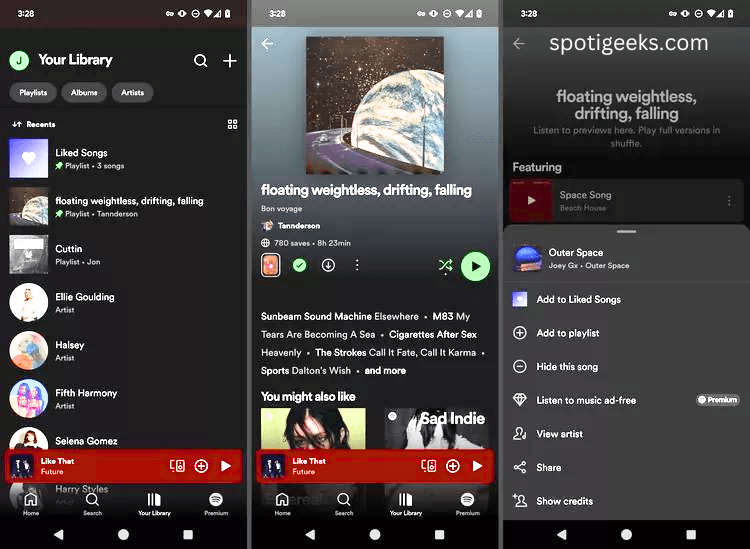
- Tap Add to another playlist or Add to playlist.
- Choose an existing playlist and tap Done. Alternatively, tap New Playlist at the top, enter a name for the new playlist, and tap Create to copy the song to it.

Can you add an entire playlist to another playlist on Spotify?
Spotify allows playlists to contain up to 10,000 songs. As long as you stay within this limit, you can copy an entire playlist to another without any issues. Follow the instructions above to do this on desktop or mobile.
How to merge Playlists to Spotify (Third Party App)
You can also integrate playlists on Spotify using a third-party service like third party app. This service lets you import playlists from one account to another and combine them into a single large playlist.
- Open the app and link your streaming service accounts.
- Select the source platform and destination platform.

- Select the playlist you want to add to another playlist.

- Then, click on the gear icon to access the playlist settings.

- Select a playlist you want to jump to.

- The app will add playlists from one Spotify account to another music streaming account (Spotify, Apple Music, YouTube, etc.). Wait for the transfer to finish.

Must Red: 22 Best Tips And Tricks For Spotify
How to merge Playlists on Spotify (Conclusion)
Finally, there are several ways to integrate playlists on Spotify. Whether you’re using the mobile app or the desktop version, you can use the drag-and-drop feature, the options menu, or a third-party service to integrate your playlists. These methods help you seamlessly combine your favorite songs to craft the ideal playlist for any occasion.
FAQs:
How do I integrate playlists on the Spotify web player?
You can integrate playlists in the Spotify web player just like you can in the app. Select multiple tracks or look for the three-dot menu next to the song you’re playing, then right-click it and select Add to Playlist to see your options.
How to merge playlists on Spotify and remove duplicates?
Spotify will notify you if you’re copying songs already in the merged playlist. On desktop, select “Add new” or on mobile, select “Cancel” to prevent duplicate songs when merging playlists. To manually remove duplicates after the fact, sort playlists by title so you can find them easily.


