What Is Spotify AI DJ
Spotify AI DJ is an important feature introduced by Spotify that uses the power of artificial intelligence to enhance your music listening experience.
This innovative feature acts as a personal AI guide tailored to your unique music preferences, effectively acting as a DJ in your pocket.
They told us about it first in February 2024, and then they started giving it to some Spotify Premium users to try out, first in the US and Canada.
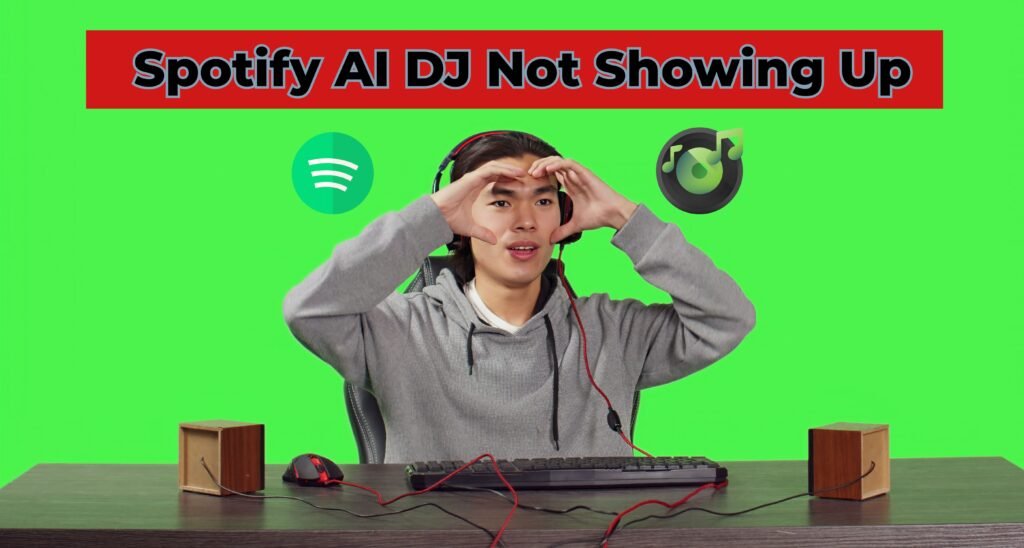
This AI DJ feature works by using Spotify’s latest personalization technology, combined with creative AI technology provided by OpenAI. The AI DJ is made to know what music you like and how you feel, so it picks and plays songs based on that. It puts together a mix of new songs and ones you’ve liked before.
The AI DJ also talks about the songs and artists, like a real DJ on the radio. And it sounds really natural when it speaks, thanks to a special AI voice technology.
Why Spotify AI DJ Not Showing Up
If you are facing the problem of Spotify AI DJ not showing up, there could be several reasons behind it. The Spotify AI DJ feature was introduced to premium users in certain regions, but may not be available to everyone immediately. Here are some major causes and possible fixes.
Region Support:
The special Spotify DJ feature is now ready for premium users in the US, Canada, UK, and Ireland. If you are not from these regions, you will have to wait until it is fully regulated in your country.
Premium Subscription:
Spotify AI DJ is available for premium users. If you are not a premium subscriber, you will not have access to this feature.
Pending app update:
Make sure you have the newest version of the Spotify app installed. If you haven’t updated the app since the AIDJ feature was introduced, that might be the reason why it isn’t showing up.
Enabling the AI DJ feature:
Make sure you have enabled the AI DJ feature in your Spotify account settings. If you haven’t enabled it, you may not see this feature.
Beta Stage:
While the AI DJ feature is being tested, it might not be available to everyone, and it could take a few months before it’s fully accessible.
Potential Fixes Spotify AI DJ Not Showing Up
Check region support: Make sure you’re in a region where the Spotify AI DJ feature has launched, such as the US, Canada, UK, or Ireland.
Update the app:
Make sure your Spotify app is updated to the latest version from your device’s app store. Here’s what you can do to update the Spotify app:
Go to the Settings menu on your device, find the Spotify app, and enable automatic updates. This makes sure that the app will automatically update whenever a new version becomes available.
Desktop/app users: To check for updates in the Spotify app, first open the app. Then, click on the three-dot menu or the ‘Spotify’ option in the top-left corner. From there, select ‘Help’, and then ‘About Spotify’. If there’s an update available, you’ll see a blue banner asking you to restart the app to apply the update.
Mobile users: Head over to the Google Play Store or Apple App Store, find Spotify, and tap ‘Update’ if it’s there.
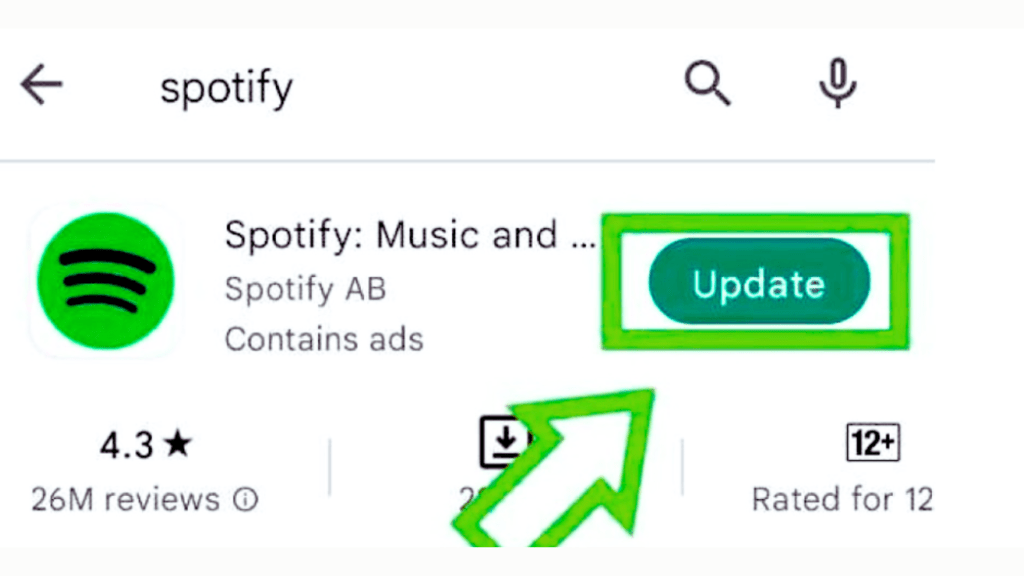
Enable Premium:
Accessing the AI DJ feature requires a premium subscription to Spotify. Upgrade to a premium subscription if you don’t already have one. Don’t worry, you can always cancel your Spotify Premium account if you don’t need it.
To upgrade to a premium account, simply click on your profile icon and then choose the ‘Upgrade to Premium’ option from the drop-down list.
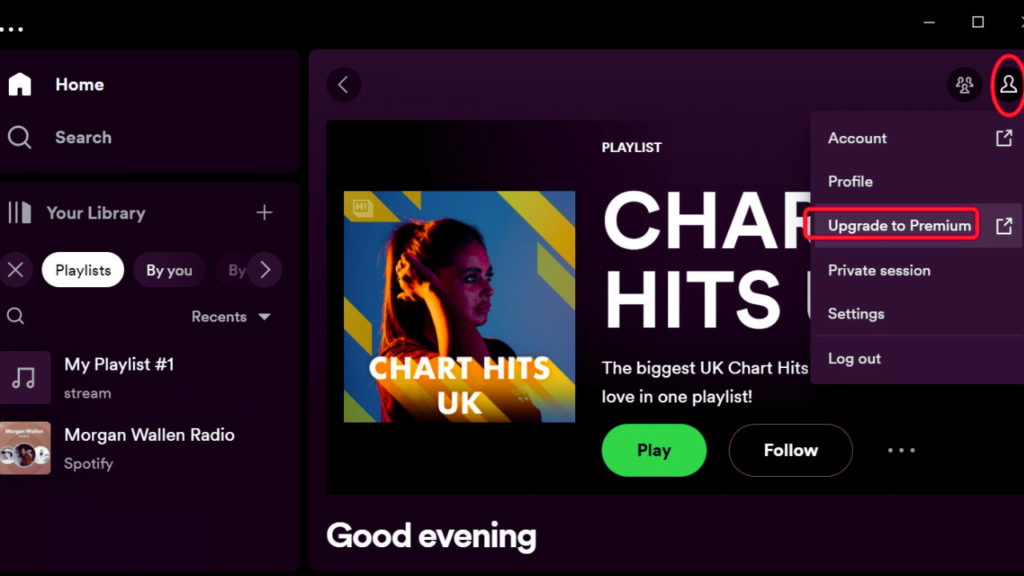
Check account status: Make sure your Spotify account is in good standing and your subscription is active and valid.
Restart the app: To see if the AI DJ feature appears, try closing and reopening the Spotify app.
Device Compatibility: Make sure to verify if your device is compatible with the AI DJ feature. Older devices might not support it.
Clear cache and data: Clear the cache and data of the Spotify app through your device settings to fix possible temporary issues.
Disable third-party apps: If you’re using other apps with Spotify, like VPNs or ad blockers, turn them off and see if the AI DJ feature shows up.
Reinstall the app: If none of the above steps resolve the issue, you might want to try uninstalling and then reinstalling the Spotify app on your device.
Note that Spotify AI DJ feature availability may vary based on your region, account status, app version, and device compatibility. Following these steps can help troubleshoot and possibly resolve the issue of Spotify AI DJ not showing up on your app.
If the problem continues, you can also think about contacting Spotify’s customer support for additional help.
Also Read: Spotify AI DJ: Everything You Have To Know in 2024
How to Use Spotify DJ?

Note: If you have a Spotify Premium subscription and live in certain regions, you can enjoy the AI DJ feature. It helps you discover new music while providing personalized commentary along the way.
After trying the above methods to fix the ‘Spotify ai dj not showing’ issue, you can now move on to the next part of learning how to use Spotify’s AI DJ.
Step 1: Open Spotify app on your Android device.
Step 2: Go to your music feed on the home screen.
Step 3: Find DJ Cards on the Music Feed.
Step 4: Tap the “Play” button on the DJ card. This will launch the AI DJ feature.
Step 5: AI DJ will start curating a music lineup based on your preferences and listening habits.
Spotify ai dj will also provide a short commentary on songs and artists in a real voice, making your experience more like listening to a live radio station.
If you’re not enjoying the current playlist, you can switch to a different genre, artist or mode by tapping the DJ button at the bottom right of the screen.
The more you engage with AI DJ, the better it gets at understanding your preferences. You can give feedback by indicating your likes or dislikes.
This AI DJ feature is tailored to deliver a personalized and dynamic music experience. It utilizes AI to craft the ideal lineup for you, considering your current preferences and past favorites.
FAQs:
- Open Spotify.
- Tap the music header. Towards the upper part of the screen, you’ll find a menu option.
- Scroll down to AI DJ.
- When you’re ready, tap Next. AI DJ will start speaking, mentioning your favorite genres and artists.
Conclusion
Spotify AI DJ has the potential to revolutionize how users interact with music, offering an experience like never before. However, cases where it does not appear due to various factors are not uncommon. By following these steps, users can fix any problems and ensure a seamless AI DJ experience.



