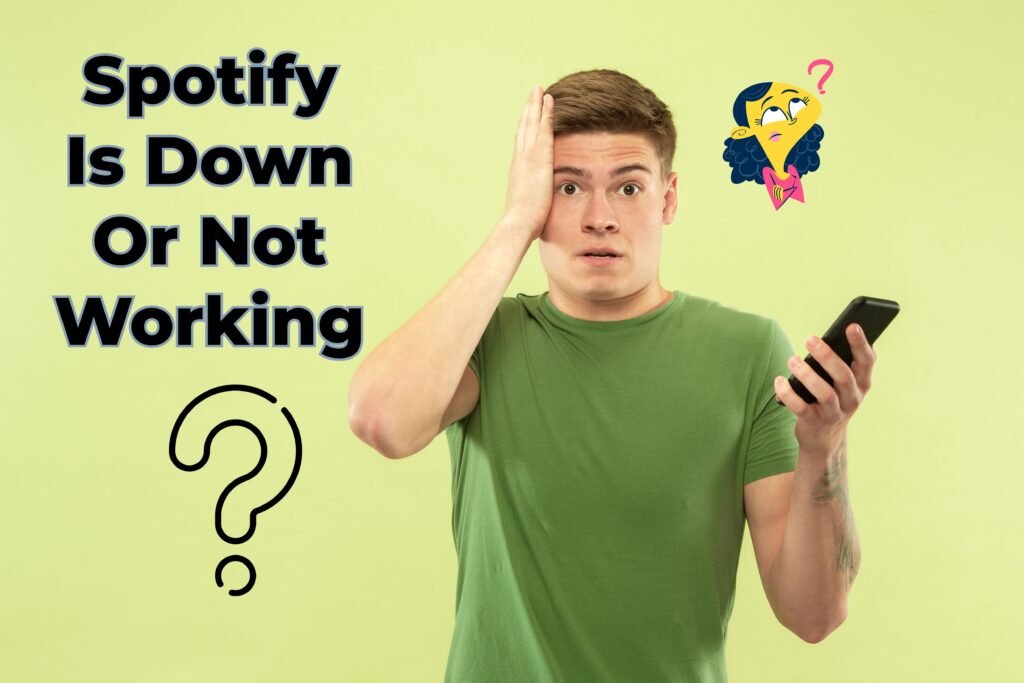Spotify is one of our best apps for accessing free music legally, and it’s no wonder it’s popular with listeners. But such success doesn’t come without occasional glitches and downtime. If Spotify is down and not working right now, let’s fix it and get your tunes back.
- Check if Spotify is down
- Close and reopen the application
- Check for Spotify app updates.
- Update your phone to the latest available software version.
- Restart your phone!
- Check your internet connection.
- Clear the cache of the Spotify app.
- Clear out some storage space.
Check if Spotify is down
Consider that you are the only one having problems with Spotify is down. This can be a widespread problem. First, try using Spotify on a different device to see if it works there. If Spotify is fine on another smartphone, tablet or computer, you know the problem is with your device.
Another good resource is the Spotify Status Twitter account, which lets you know when Spotify is having an issue on the service side. You can also try checking out Down Detector, a website where users report issues with various services. It’s usually spot-on, and includes a map with local closures.
Close and reopen the application
Is Spotify is down or not working for you? If the problem is local, the simple solution is to close and reopen the Spotify app. Another helpful step could be logging out of Spotify and then logging back in. Any of these solutions can re-sync all the data and make things work again.
How to turn off Spotify on Android




- Launch the Settings app.
- Go to Apps.
- Tap See all apps.
- Find and select Spotify.
- Hit Force Stop.
- Tap OK to confirm.
How to turn off Spotify on iOS
- Slide your finger up from the bottom of the screen and hold for a few seconds.
- This will show you the recent apps you’ve used.
- Find the Spotify preview.
- Slide up to close the foreground.


Check for Spotify app updates.
While an update or two behind isn’t usually a problem, apps can stop working properly if you have several updates. This is especially the case with more important updates that make major changes to the way things work within the app. It’s always a good practice to keep your apps as up-to-date as possible. Go ahead and look for updates in your app store. If you need help using the Google Play Store, we have a complete guide.
How to Check for Android App Updates:
- Launch the Google Play Store.
- Tap on your profile icon.
- Select Manage apps and devices.
- Go to available updates.
- Scroll down and see if there’s an update available for Spotify.
- If there is, press Update next to it.
- You can also choose “Update All” to handle all updates at once.



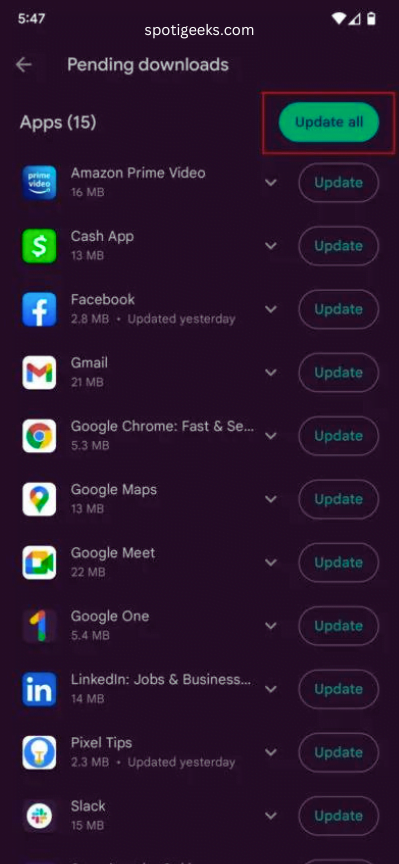
How to Check for iOS App Updates
- Launch the Apple App Store.
- Tap on your profile icon.
- Scroll down and see if there’s an update available for Spotify. If there is, press Update next to it.
- You can also choose “Update All” to handle all updates at once.


Update your phone to the latest available software version.
Have you not updated your system in a while? These often come with performance improvements and bug fixes, so your overall experience will be better if you stay on the latest software version. There’s a slight chance that this might fix Spotify’s problems as well.
How to Check for Android Updates
- Launch the Settings app.
- Go to the system.
- Tap on System Update.
- Select Check Now.
- The system will check for updates. If an item is available, you will be notified and instructions will be provided to update.



How to Check for iOS Updates
- Launch the Settings app.
- Go to General.
- Select Software Update.
- The system will automatically check for updates and notify you if any are available. You will receive instructions for updating.



Restart your phone!
It might seem like a silly thing to try, but some magic happens when you restart your phone. This is one of the most recommended troubleshooting solutions, and it happens to be a lot more work. Just try it!
How to Restart Android Phone
- Press and hold the Power and Volume Up buttons at the same time.
- Tap Restart.

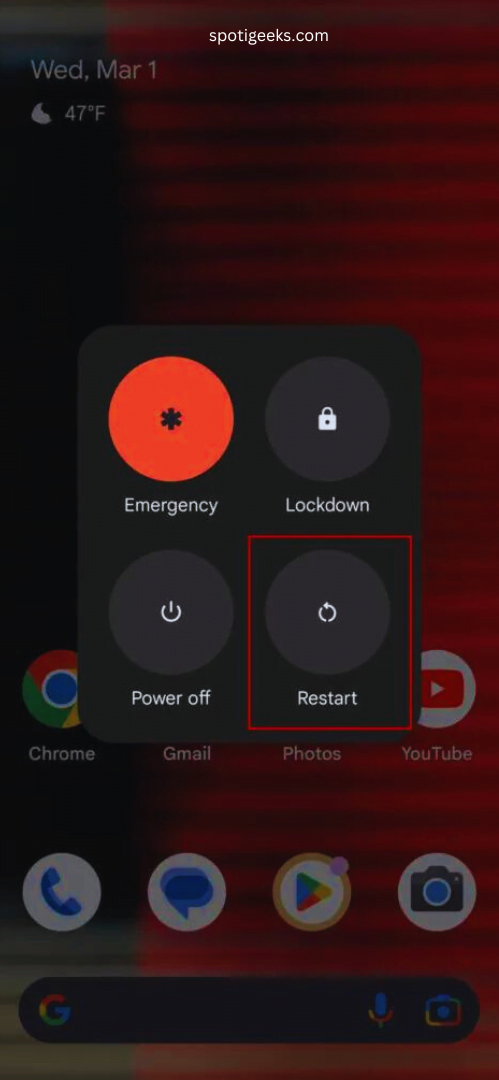
How to Restart iPhone
- Also press and hold the Power and Volume Up buttons for a few seconds.
- A power screen will appear. Use the slide labeled Power Off.
- When the phone is off, press and hold the Power button for a few seconds, until the Apple logo appears on the screen.
Check your internet connection.
Another reason why Spotify is down and not working could simply be that you have a bad internet connection. Try opening another app or website to see if everything is functioning correctly there. If something doesn’t work on your phone, it’s likely that your internet is down.
Try restarting your router. Sometimes you can do this from an app, while other routers have reset buttons. If you can’t figure it out, simply unplugging the router, waiting about a minute, and plugging it back in will do the trick.
Make sure to also check your account with your Internet provider to ensure everything is in order there too. Forgetting to pay bills happens to the best of us, and sometimes automatic payments can fail.
Cellular data users should also verify if their data connection is active.
How can Check if Android Mobile Data is On
- Open the Settings app.
- Go to the network and the Internet.
- Select the mobile network.
- Turn on mobile data.
- Also toggle roaming if you are outside your country or network coverage (this may incur additional charges).
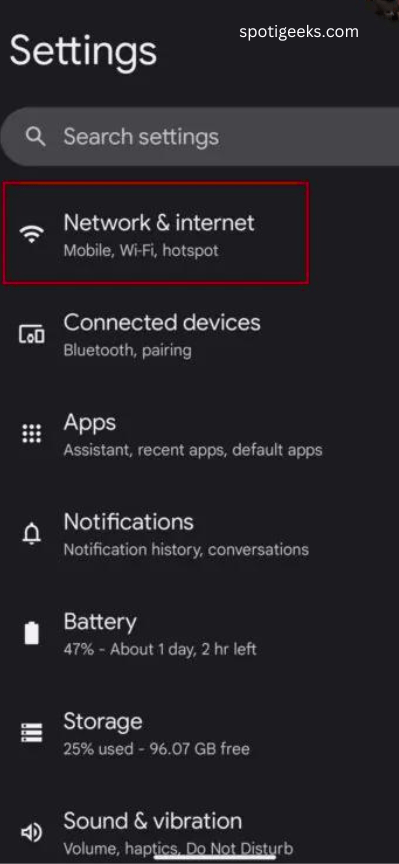
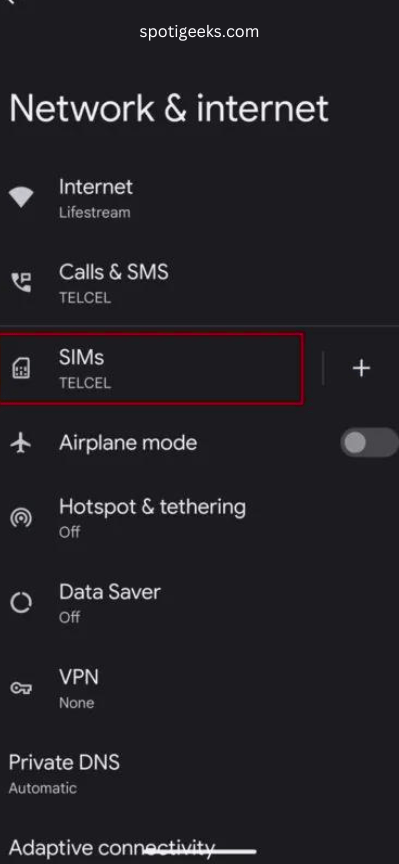

How to check if iOS mobile data is turned on
- Launch the Settings app.
- Go to Cellular.
- Toggle on cellular data.
- If you want to turn on roaming, go to the SIMs section and tap on your primary SIM. Then toggle data roaming (this may incur additional charges).
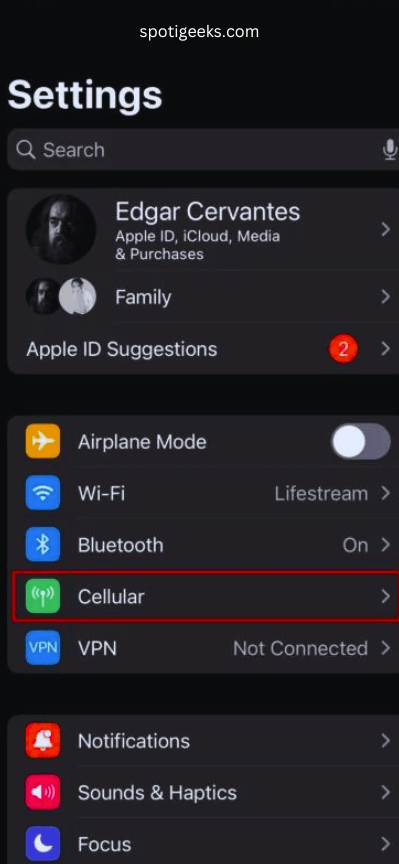
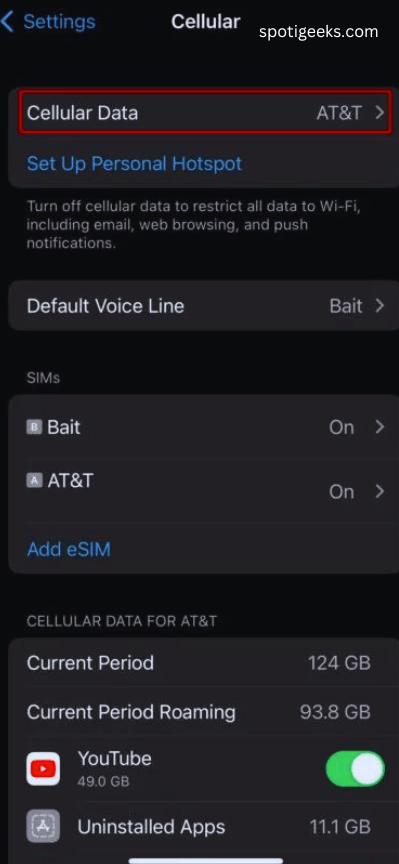

If you need some extra help, we also have a guide for you if your phone can’t connect to Wi-Fi.
Clear the cache of the Spotify app.
Cash is one of the longest debated topics in computer history. Should you clean it? That’s a topic for another day, but let’s just say it helps sometimes. New cache data can get corrupted and cause problems, so it’s a good idea to clear it when experiencing issues with any app. If you’re curious about this subject, we’ve talked about when and how to clear your cache to enhance your phone’s speed.
How to clear cache on Android
- Open the Settings app.
- Go to Apps.
- Locate the Spotify app within the “See all apps” section.
- Tap on Storage and Cache.
- Press Clear Cache.
- You can also choose “Clear Storage” for a fresh start.
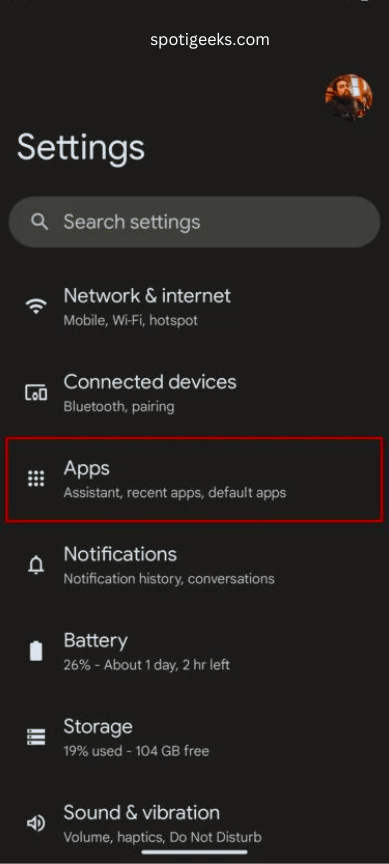
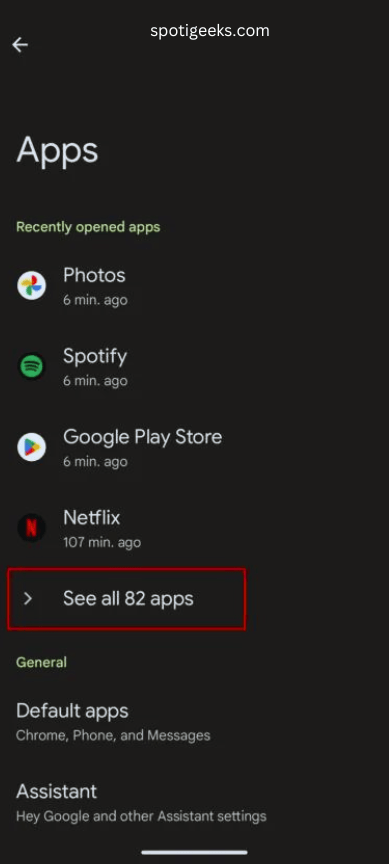


If you’re using an iOS device, you can’t actually clear an app’s cache memory. The only way to accomplish this is to completely uninstall the Spotify app and then reinstall it.
How to Uninstall Spotify on iOS
- Find the Spotify app. Press and hold your finger on it for a few seconds.
- When the menu appears, select Remove app.
- Confirm by tapping on the Delete app.



Clear out some storage space.
People who have trouble downloading songs may want to check how much space they have on their smartphones. With so many photos, songs, and videos on our devices, it can be easy to fill up storage and leave no room for new Spotify song downloads. There are many things you can do to free up some storage space. Take a look at our guide for additional assistance on freeing up storage space.
Are you undersized?
This may seem like the trickiest problem, but it doesn’t hurt to check. After all, accidentally reducing your volume is a common problem. Or maybe you forgot you silenced your phone earlier. Just hit the volume up button and see if that’s why your songs aren’t playing!
Are you using Spotify Connect?
Spotify Connect lets you stream Spotify directly from any Wi-Fi-enabled audio device in your home, including computers, TVs and smart speakers. If you’ve recently used Connect, and you still can’t get audio to play, it’s possible that you still have another device selected in Spotify Connect. Make sure you choose the right playback device, and you can solve your problems immediately.
What to do if Spotify Web Player is not working?
If you use Spotify Web Player to enjoy your favorite tunes and find that Spotify is down and not working properly or not playing songs, you can:
1. Clear your browser cache and cookies.
On Chrome, click the three vertical dots icon, then go to Settings > Privacy & Security > Clear Browsing Data.
On Firefox, go to Options > Privacy & Security > Cookies & Site Data > Clear Data or History > Clear Rent History.
2. Make sure your browser is up to date.
On Chrome, click the three vertical dots, go to Settings > About Chrome, and check if you’re using the latest version.
On Firefox, click the three horizontal lines, go to Help > About Firefox, and check if any updates are available.
3. Test out a different browser to see if the issue continues.
Disable browser extensions as some may interfere with Web Player, especially those related to ad blocking, script blocking and VPN services.
4. Enable “Playback of protected content”.
On Chrome, click the three vertical dots icon, go to Settings, type “protected content” in the search bar, and make sure the setting allows sites to play protected content.
On Firefox, click the three horizontal lines, go to Options > General, find the Digital Rights Management (DRM) content section, and make sure it’s enabled.
What to do if you can’t find your username on Spotify Mobile?
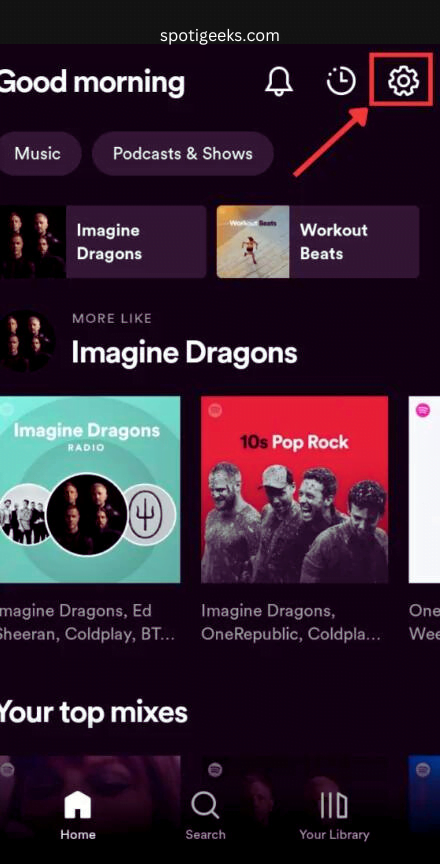
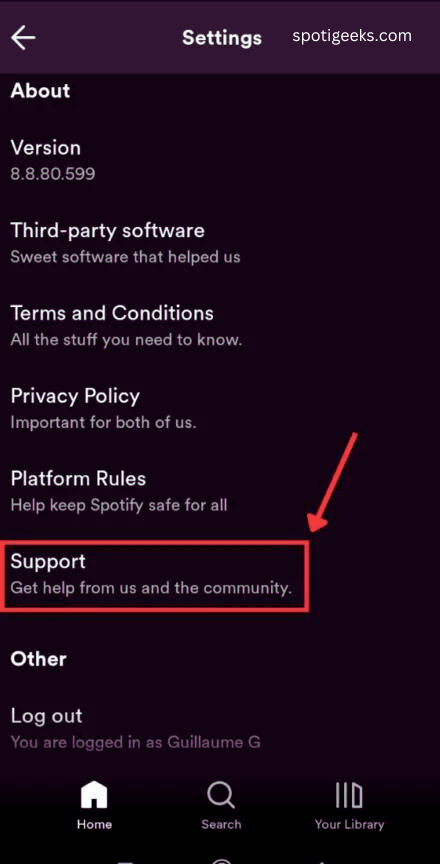
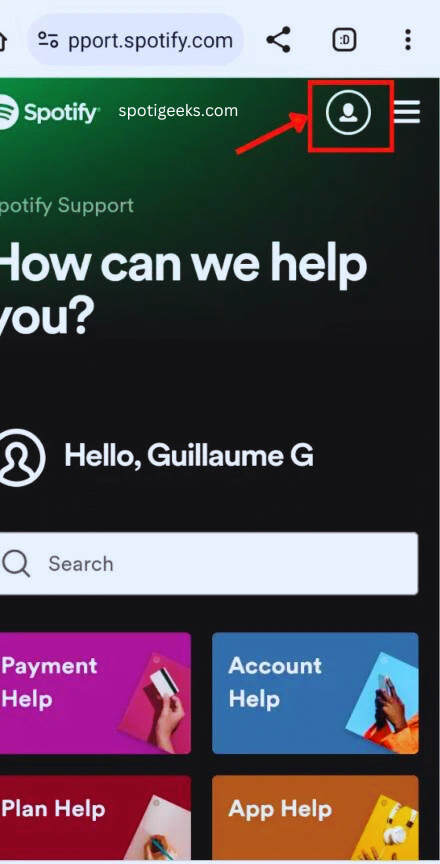
It might seem trivial, but not being able to find your username on Spotify’s mobile app can be incredibly frustrating. We faced the same challenge.
While managing different accounts to create these guide articles, we often forget which account we signed in with. However, we have discovered a solution that will help you too.
- On your mobile device, tap the gear icon in the top left corner.
- Scroll down and select Support. This will redirect you to the Spotify web version in your browser.
- Tap on the profile icon.
- Select Edit Profile. There, you’ll see both your username and your email address.
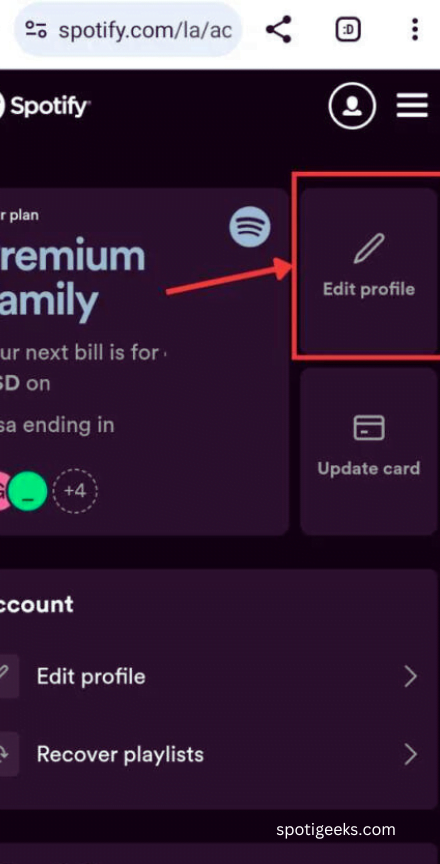

How to connect to Spotify?
There may be times when you can’t fix a problem Spotify is down for yourself and you need to check if the problem originates from Spotify’s platform. To help, consider the following methods:
- Via the IN SPOTIFY Community: In Community Deadlines QQKKLE’s identification and flags issues compared to the Spotify staff:
- Visit the Spotify community.
- Click the Help button.
- Select ongoing issues.
Here, you’ll discover the most recent issues identified by the community. These have often already been resolved or are in the process of being resolved. You can also submit your problem, and a community member can help you.
- Contacting Spotify’s support team directly: If you prefer direct communication, you can send a message to the Spotify support team through their support page.