Are You Searching how to Get Verified on Spotify? Becoming verified as an artist on Spotify is straightforward, and fortunately, Spotify endorsements are accessible to all artists on the platform. The process is simple, making it a seamless experience for musicians.
It has a lot more opportunities than a cute looking blue tick next to your name. More than just legitimizing your profile to fans and listeners, claiming and being verified with your Spotify profile means you unlock some really useful features for marketing and promoting your music on the platform.
And it turns out, it’s very easy to do! So we’ve broken it down into a series of short steps for you.
So, you can unlock the secrets to becoming verified on Spotify with our comprehensive guide. Learn how to get verified on Spotify and elevate your music career to new heights.
How To Get Verified On Spotify
Step 1 – Claim profile on Spotify
To begin, ensure your music is available on Spotify.
Once you arrive, click on the hamburger icon located in the top right corner, as illustrated below.
Once you arrive, click on the hamburger icon located in the top right corner, as illustrated below.
Then select “Access” from the options menu.
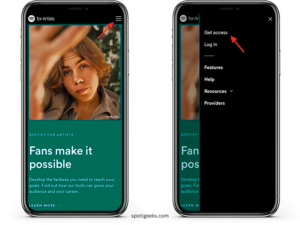
Step 2 – Confirm your account
Next, enter your Spotify login details to verify your account.
Spotify Will That Check To Make Sure it is you (just incase).
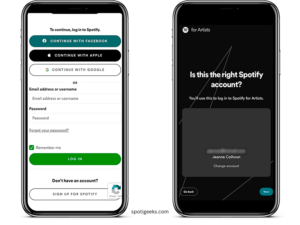
Step 3 – Search your artist profile
Upon confirming the correctness of the account, please indicate whether you are asserting your role as an artist/manager or a member of the label team.
You will be able to find your artist profile by searching for the URL link, or by copying and pasting.
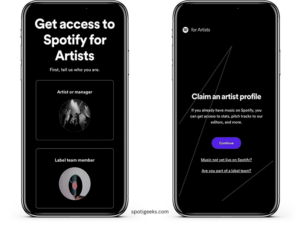
Step 4 – Fill some questions about yourself
Spotify will need some information from you about the profile of the artist you’re claiming.
This will include your:
– First Name
– Last Name
– Business Email
– Role i.e Artist, Manager etc
– Company (if applicable)
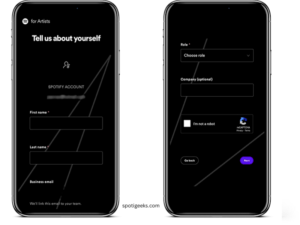
Step 5 – Verify your profile submission
To authenticate your submission, you must either link your Instagram or Twitter social profiles, or provide a URL to your official artist website.
Then click “Submit”.
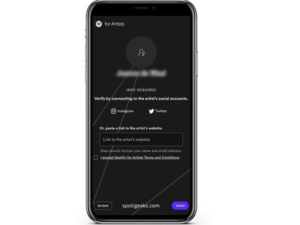
Now remember, it may take a few days for Spotify to verify your verification submission. But you’ll know you’re verified when that little blue tick appears next to your artist name.
How To Get Verified On Spotify
Why should artists be verified on Spotify?
So what’s the big deal about being a verified Spotify artist?
Well, get ready to rock.
Getting that little blue tick is more than validating and legitimizing yourself to fans and audiences on the platform. Similar to being verified on TikTok, Spotify’s verification includes some interesting Spotify add-ons. Confirmation comes with some interesting Spotify add-ons. Ones that allow you to define your brand, learn about your audience and use specific artist-focused features.
As a verified Spotify Artist you can:
Update your profile image
The perfect opponent to highlight those impressive press shots! Not only will this make your profile look more professional and legitimate, but it will also help listeners see the general aesthetic of your music when they find themselves searching for new music.
Submit to Spotify playlists
One of the best features of Spotify for Artists is the ability to pitch music to Spotify’s own editorial playlists.
Certainly:
Please remember, you possess the capability to generate music that has not yet been made public, and there exists a particular procedure you must adhere to in order to do so. Follow these links to learn more about pitching for editorial playlists as well as getting playlisted on Spotify.
Edit your Spotify Artist bio
Add context to your profile with information about your musical influences, inspirations, personal reflections, or any biographical notes you think fans would be interested in learning about!
You can also shout out some recent gigs or performances, any awards or nominations you’ve received for bonus legitimate points.
View streaming analytics
Spotify authentication also allows you to access and view streaming insights for your Spotify artist profile.
Find stats for your audience, monthly audience and followers as well as your top 200 songs!
Access Spotify’s “Artist’s Pick”
Last but not least, you get to use Spotify’s special feature for artists, “Artist’s Picks”. It allows you to;
– Pin a track, album or playlist to your Spotify profile – a great way to promote your music and/or let fans know what you’re currently listening to.
– Share gig/tour dates – You can actually collect your next gig attendees via your Spotify profile, who would have thought?!
– Add custom images for Artist Pick Features – Either feature your own artwork, or select images that you feel represent the featured items on your profile.
Verifying your profile is an important step in promoting your music on Spotify. Instant endorsements boost your credibility with both fans and playlist curators.
But not only that.
By gaining access to a range of exclusive features, Spotify endorsements unlock new potential to maximize your on-platform promotion and engagement.
FAQs
- Go to artists.spotify.com and click on the top right corner.
- Search for your artist profile or paste your artist URL to claim it.
- Once accepted, your profile gets a verified checkmark.
- You’ll then have access to your music and audience data dashboard.

