How much money can I save with the Hulu and Spotify Premium Bundle?
Spotify offers you a few plans to choose from. If you’re not interested in opening your wallet, a free ad-supported plan is available. But for the best features, you have to pay for the premium plan. Every Spotify subscription comes with one month free for new subscribers.
Spotify Individual costs $9.99/mo. It provides a totally ad-free experience along with offline features. If you’re sharing with a friend or family member, Spotify Duo is $12.99/mo. You get 2 premium accounts with an additional shared playlist that contains both of your favorite tracks.
The best option for larger households is Spotify Family, which costs $15.99/mo. Spotify Family has 6 premium accounts, comes with a shared family playlist, and lets you block specific songs.
Hulu’s basic, ad-supported plan costs $6.99/mo., and Showtime costs $10.99/mo. So, someone enrolled in the Spotify Premium Student Bundle pays $27.97 per month. Price $4.99/mo
How to Get the Spotify Student Discount
The Spotify Premium Student plan is the only one that includes the Spotify bundle mentioned earlier. To take advantage of this, you must be a college or university student. It costs $4.99/mo. And gives you all the best of Spotify Premium, plus Hulu and Showtime.
How can Spotify Hulu login and Spotify Premium Bundle?
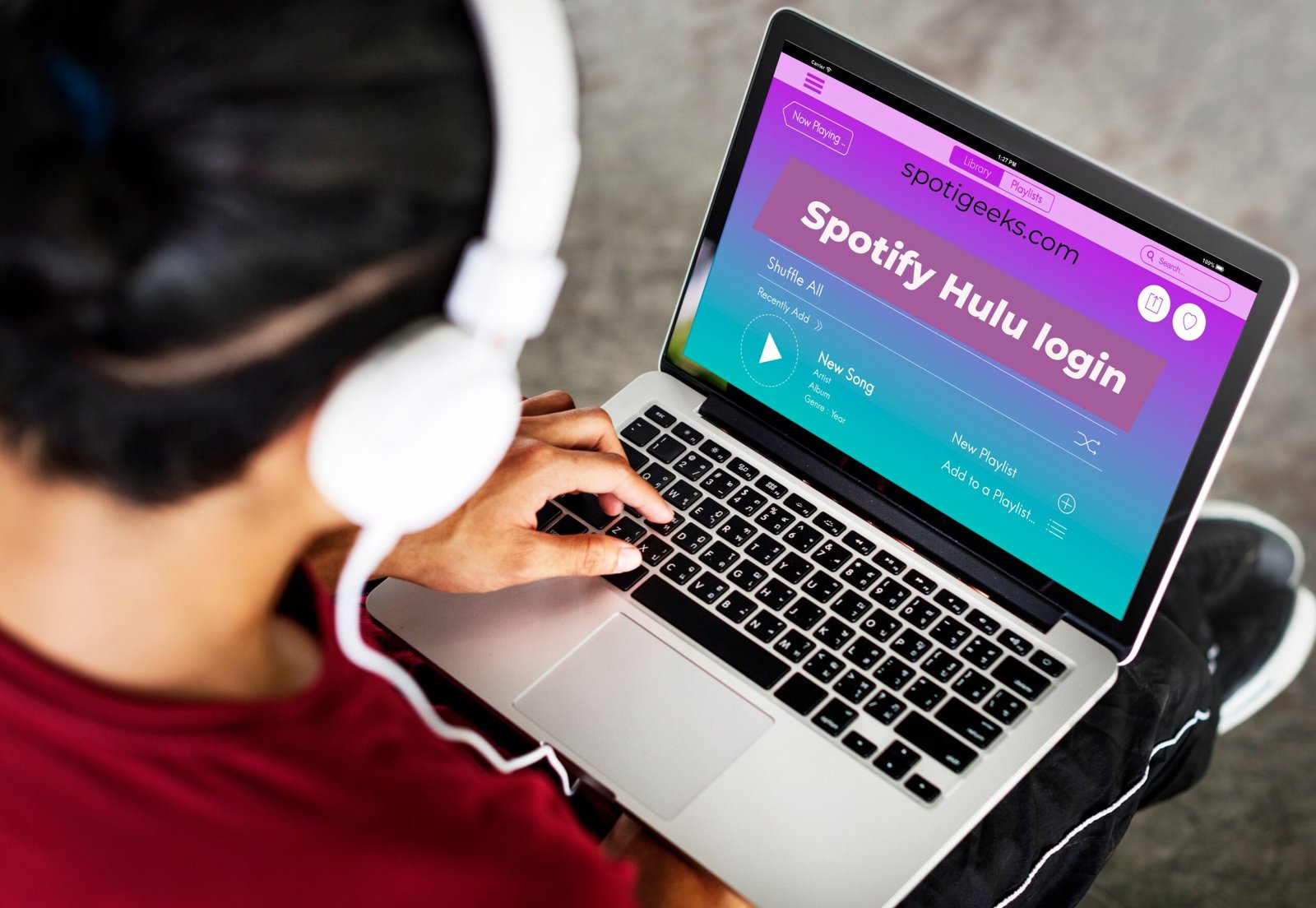
To take advantage of the Spotify Premium Student Bundle, you must first ensure that you already have a Spotify Premium Student Plan. To sign up, go to spotify.com and click “Premium” in the top menu bar. From there, select “View Projects” and click “Get Started” under the Student option. If you already have a free account with Spotify, simply log into your account and tap the “Upgrade” button.
You will then be redirected to a page where you will need to fill in a series of fields. At this stage, you’ll need to confirm your college or university, a process managed by Spotify using a third-party service called SheerID. Once verified, simply input your payment details, and you’re ready to proceed.
Connect Spotify Account to Hulu
Once you’ve signed up for Spotify Premium Student, you’ll need to take a few extra steps to activate or link your Hulu account.
If you don’t already have a Hulu account:
- Navigate to your Spotify account page, which you can find under your profile in the top right menu.
- In the Overview section of your account, select “Activate Hulu.”
- Follow the prompts and fill out any required information to activate your Hulu account.
- Log in to Hulu with your Spotify account credentials.
If you already have a Hulu account:
- Make sure it’s not billed through a third party like Disney+. If so, you’ll need to cancel and link a new Hulu account.
- Ensure that the email address associated with your Spotify account matches the one linked to your Hulu account. If they differ, update your Hulu email to align with the email used for your Spotify account.
- Follow the same steps as above to connect your accounts.
To activate your Showtime account via Spotify, simply these steps. If you already have a Showtime account, you must cancel it first.
How Can I Access Hulu Using My Spotify Account?
If you’re enrolled in a student plan with Spotify Premium, you have the option to access Hulu using your Spotify credentials. Before delving into the steps for this process, let’s clarify the distinctions between Hulu and Spotify logins.
Is My Hulu Login the Same As My Spotify login?
No, Hulu and Spotify are distinct services. While you can use your Spotify credentials to access Hulu, they are separate platforms. However, if you don’t have a Spotify account, you can still register for a Hulu subscription.
Does Spotify Premium Include Hulu?
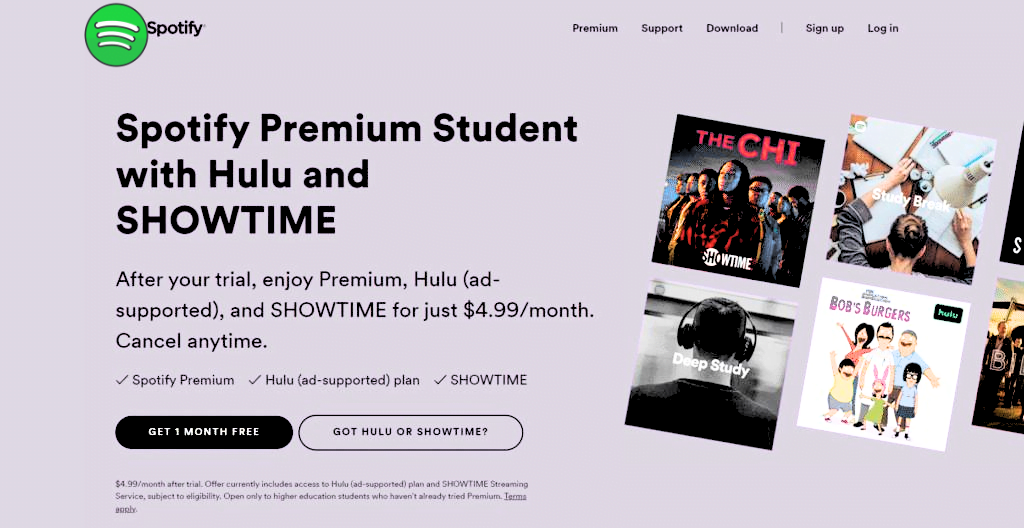
No, only the Spotify Premium Student plan offers Hulu (with ads) and SHOWTIME as part of its package. Additionally, eligibility requires enrollment in a title IV accredited college within the United States.
How Can I Obtain Hulu for Free with Spotify Premium?
The sole method to obtain Hulu (with ads) and SHOWTIME for free alongside a Spotify Premium account is through the Spotify Premium student plan. You must be enrolled in a title IV accredited college or university within the United States. This offer is not available with other Spotify plans.
What Is the Duration of the Spotify Hulu Deal?
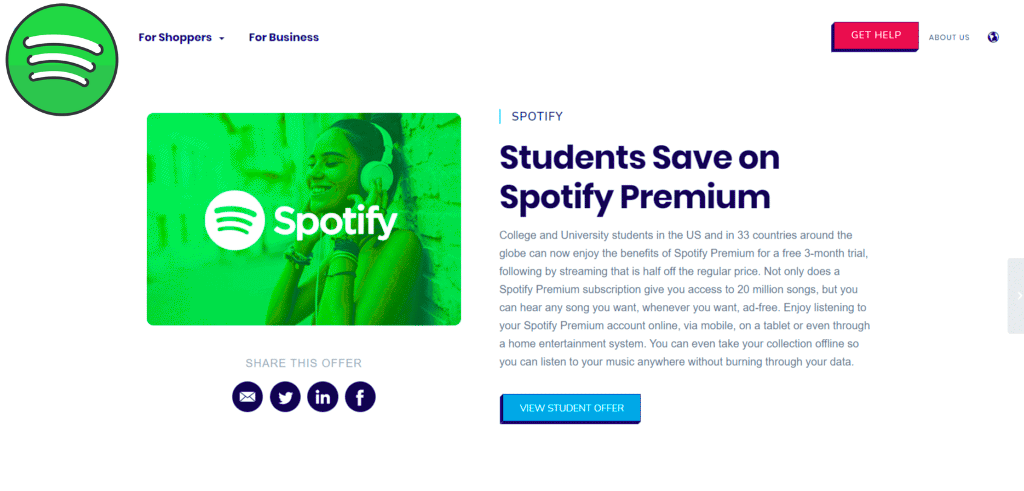
The agreement between these two media giants lasts for four years. However, users must annually re-verify their Spotify enrollment status as mandated by Spotify. This ensures users are informed about the duration of their Hulu access via Spotify.
How Do I Activate Free Hulu with Spotify?
If you’re subscribed to the Spotify Premium Student plan and wish to link your Hulu account, adhere to the steps below for spotify hulu login:
1. Navigate to the Hulu Sign Up page.
Note: Refer to the Eligibility Requirements at the page bottom to confirm eligibility.
2A. If you already possess a Hulu account, select “I HAVE A HULU ACCOUNT.”
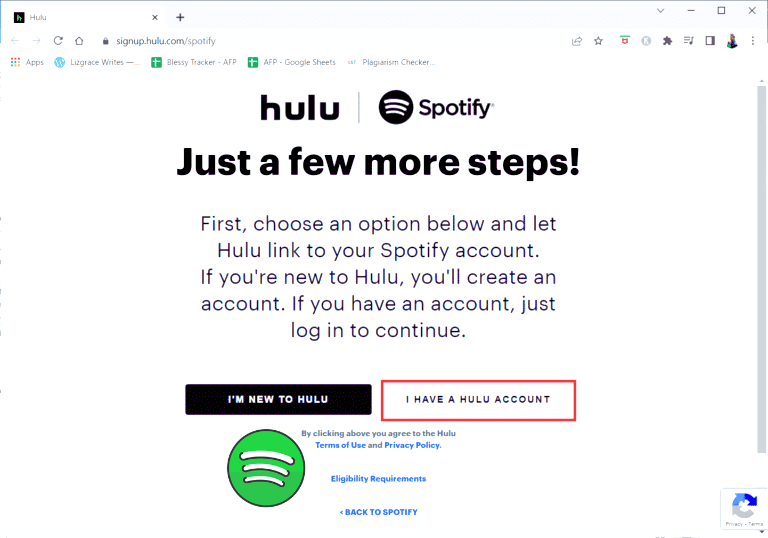
2B. If not, choose “I’m new to Hulu.”
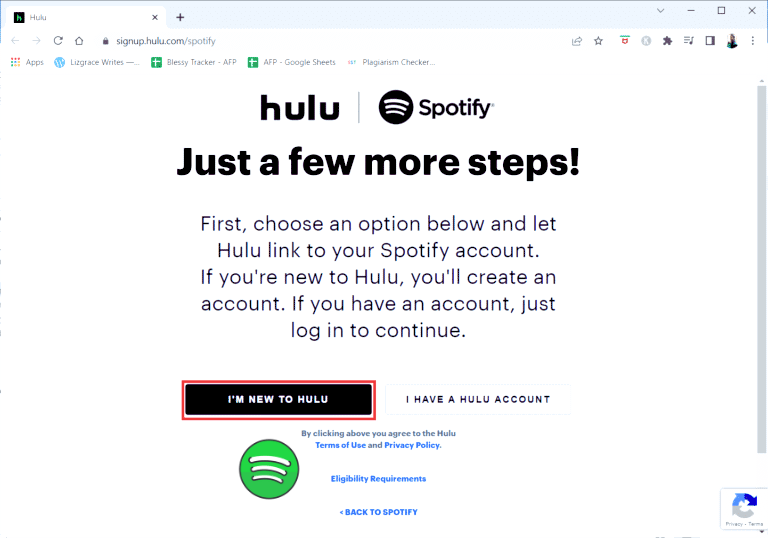
3. Choose your preferred login method accordingly.
Note: Ensure you use your Student Premium plan for login.
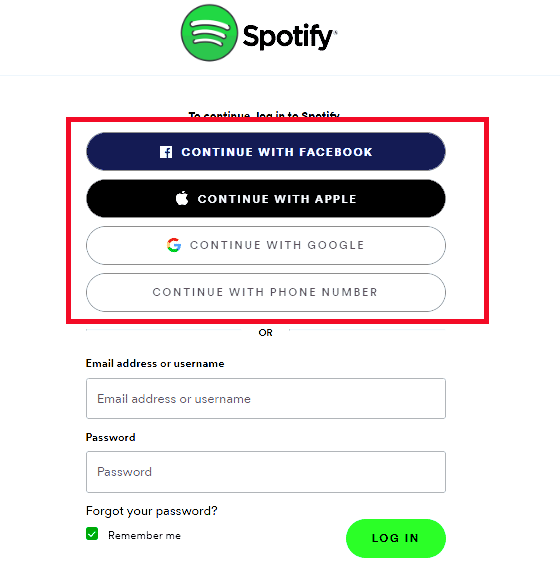
How Do I spotify hulu login with Using My Spotify Account?
To access Hulu with your Spotify account, you must hold a Spotify Premium Student plan. Follow these steps for Spotify hulu login:
1. Go to the Hulu Sign Up page.
Note: Confirm eligibility by reviewing the Eligibility Requirements.
2. If you already own a Hulu account, choose “I HAVE A HULU ACCOUNT.” Otherwise, select “I’M NEW TO HULU.”
3. Proceed with the preferred login method.
Note: Log in using your Student Premium plan credentials exclusively.
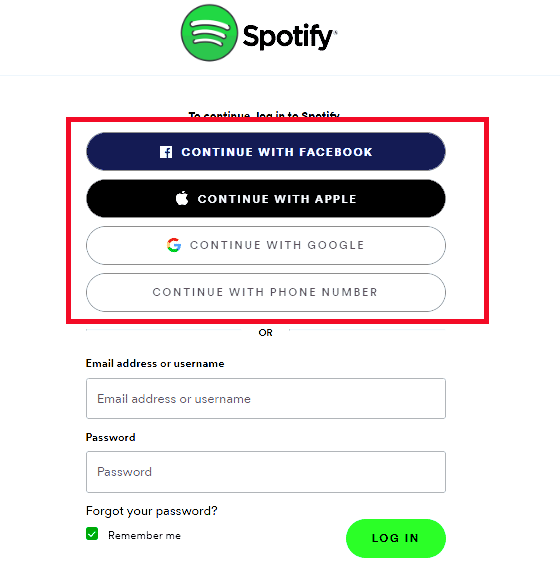
How Do Spotify hulu login with Spotify Student?
If you’re subscribed to the student premium plan, follow these steps for Spotify hulu login:
1. Visit the Hulu Sign Up page.
2. Select “I HAVE A HULU ACCOUNT.”
Note: For new users, click on “I’M NEW TO HULU.”
3. Enter your email address or username along with the password associated with your Student Premium plan, then click “LOG IN.”
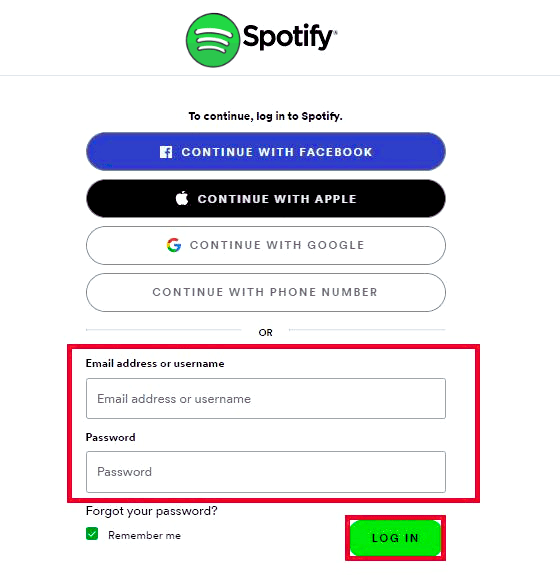
Do You Have to Pay to Cancel Spotify?
No, there are no charges for canceling your Spotify account. Upon cancellation of your premium plan, the subscription will conclude at the end of the current billing cycle, which also applies to Spotify hulu login. However, if today marks your billing date and you cancel today, your account will transition to a free plan on the same day.
What if I Want to Cancel?
Canceling your Spotify Premium plan is easy. Just make sure you’re logged into your account, find your plan in the Account Overview section, and select “Change Plan.” After that, scroll down to Spotify Free and Tap on the “Cancel Premium” option. Following that, confirm your decision, and your premium subscription will be terminated.
Note that your subscription will not officially end until the billing cycle is complete. So, if you cancel in the middle of the month, you will have the rest of the month to enjoy your premium subscription.
FAQs
The Final Cut
With Spotify hulu login, you’re looking for free music or a premium ad-free subscription. If you wish to bundle Spotify with Hulu and Showtime, this option is exclusively available with the Premium Student plan. If you’re not a student, regrettably, you cannot access this bundle. However, Spotify offers various other plans to suit your needs. Alternatively, you can still enjoy listening to thousands of your favorite tracks with Spotify’s free app.

