Spotify overview
Spotify offers a streaming music service that provides you with on-demand access to a vast library of millions of songs. Whether you like driving rock, sultry R&B, or sublime classical music, Spotify’s massive catalog puts all your favorites at your fingertips. No streaming service offers a larger, more diverse catalog.
This guide will effortlessly walk you through the steps to swiftly get Spotify on Mac.
The music you want, whenever you want.
- You are a DJ. By adding stars to your preferred tracks and crafting playlists, Spotify enables you to conveniently keep your favorite music within reach.
- Endless discovery. With its integrated suggestions for related artists, Spotify aids in uncovering potential new favorites among artists, albums, and tracks.
- Make it social. Stay connected with your favorite artists, exchange music suggestions with friends, and explore more.
How to get Spotify on Mac
As long as you get the app from the Spotify website and not elsewhere, get Spotify on mac desktop or laptop systems is easy and safe.
However, the process varies depending on the version of macOS you have. Older versions such as Yosemite, El Capitan, High Sierra, and Yosemite do not behave like newer versions such as Ventura, which have additional security features.
Here are the steps to install Spotify on any Mac running MacBook Air or Ventura:
1. Go to www.spotify.com in your web browser and click Download.
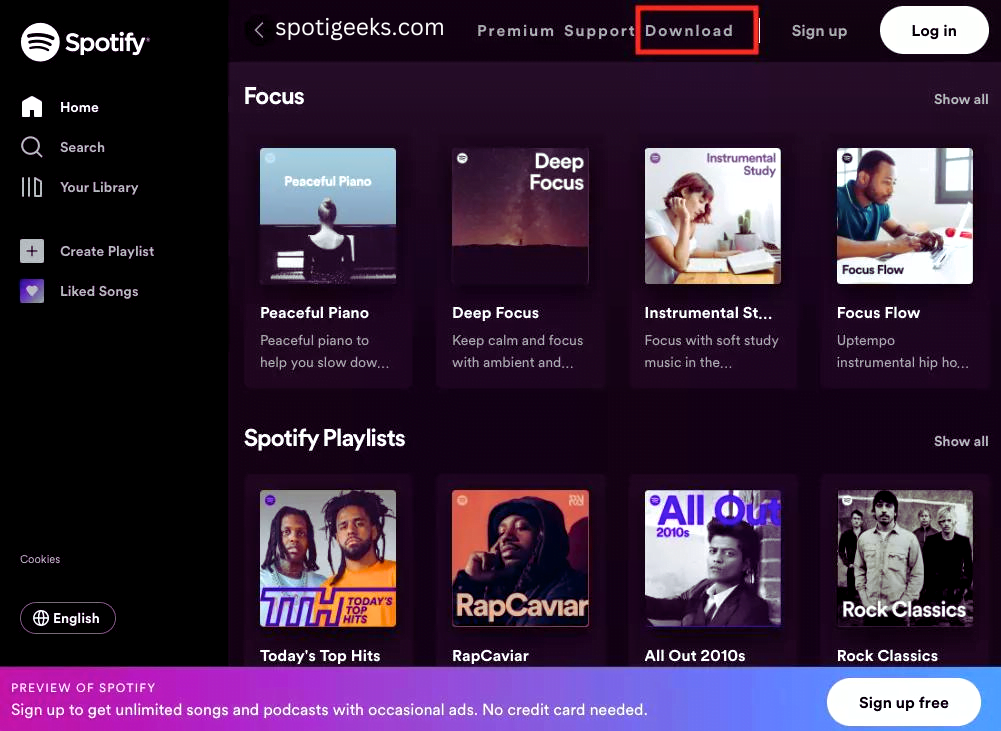
2. On the next page, click Download.
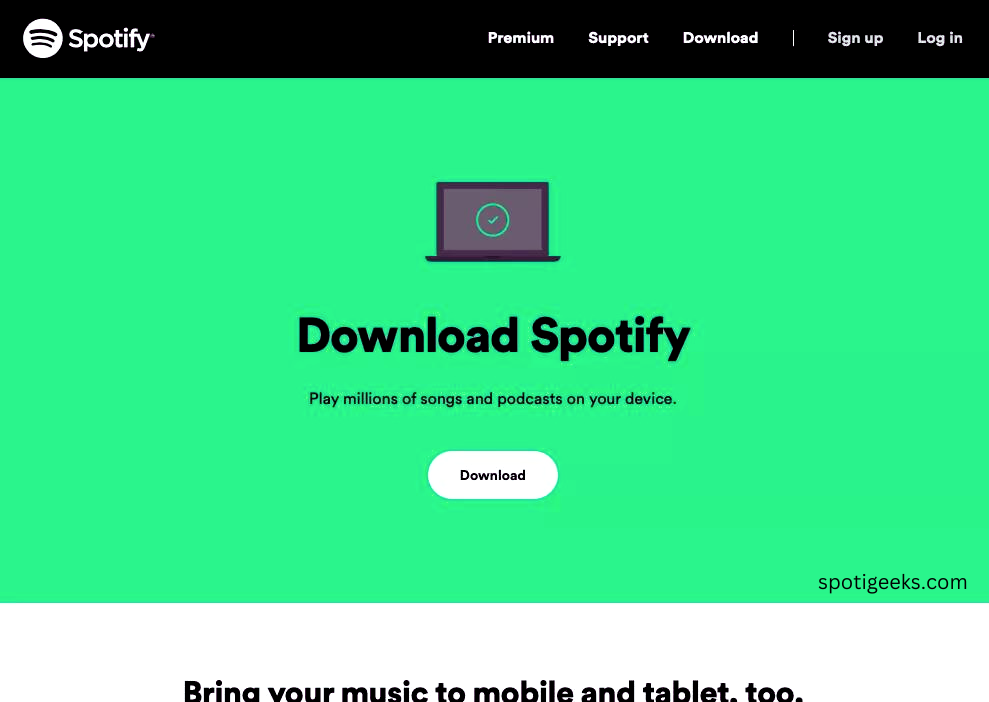
3. Select Allow.
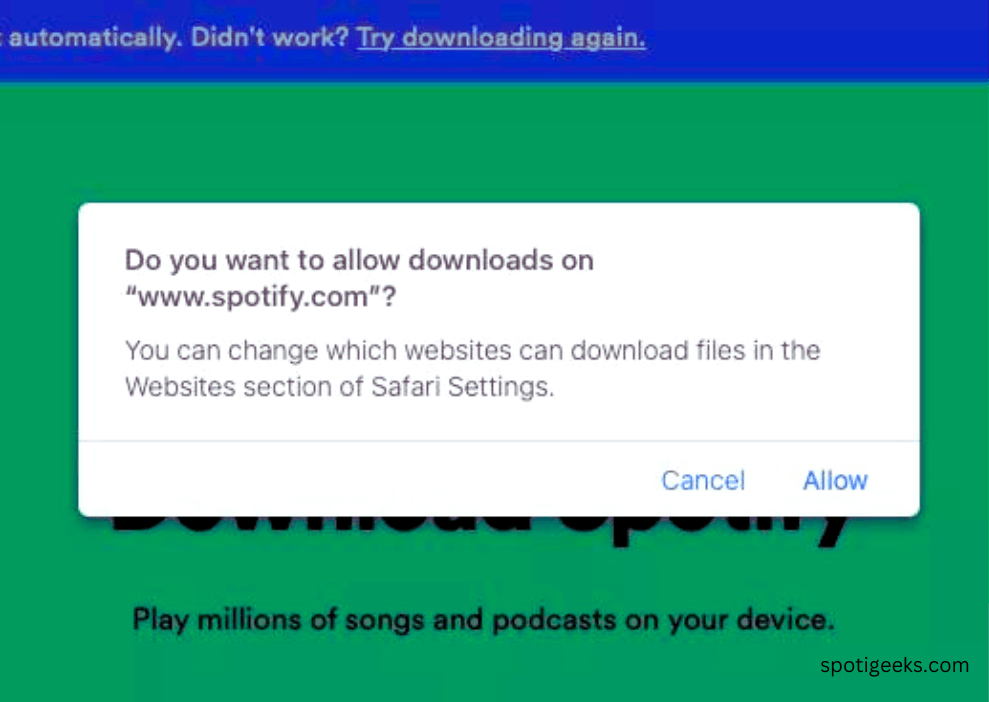
4. Find the Spotify installer in your Downloads folder. Right-click the installer and select Open.
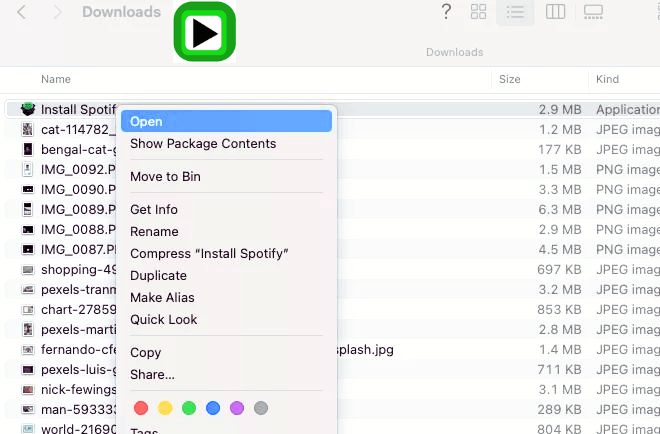
5. Click Open.
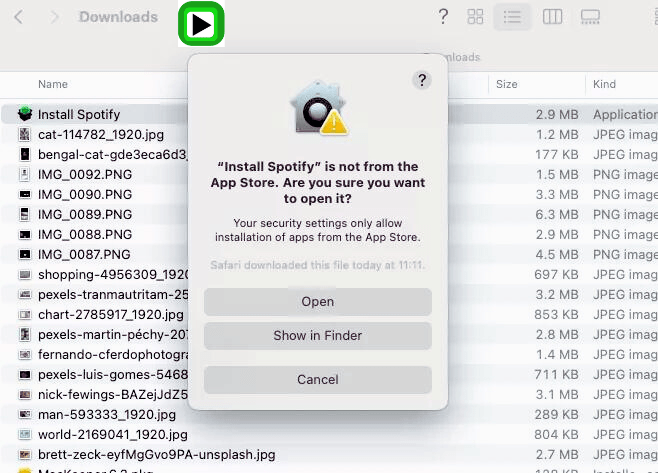
6. Please wait for the Spotify installer to complete its process.
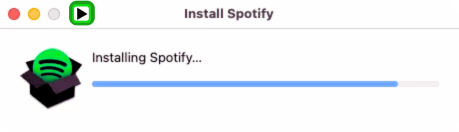
How to easily access Spotify on Mac
Once Spotify is installed on your M1 or Intel Mac, you can launch it using several methods:
- Press Cmd + Spacebar and type in “Spotify”.
- Navigate to the Finder window, choose “Applications,” and locate Spotify in the list.
- Drag the Spotify app from Applications to your dock or desktop to generate a shortcut.
If you think Spotify won’t open on Mac, check out our guide to fix it.
Tips for using Spotify on Mac
Now that you’ve installed Spotify on your Mac with its stunning Retina display, here are some useful tips from our experts to enhance your experience:
Download songs on the Spotify Mac app
If you have a Spotify Premium account, you can download albums, playlists and podcasts, so you can listen to them offline.
1. Within Spotify, choose an album, playlist, or podcast, then tap the Download button.
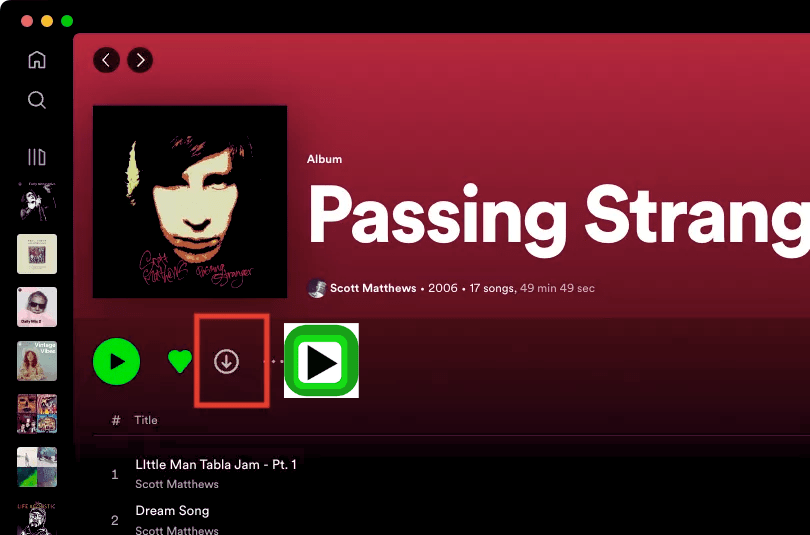
2. The songs will start downloading, and you’ll see a green arrow next to them.
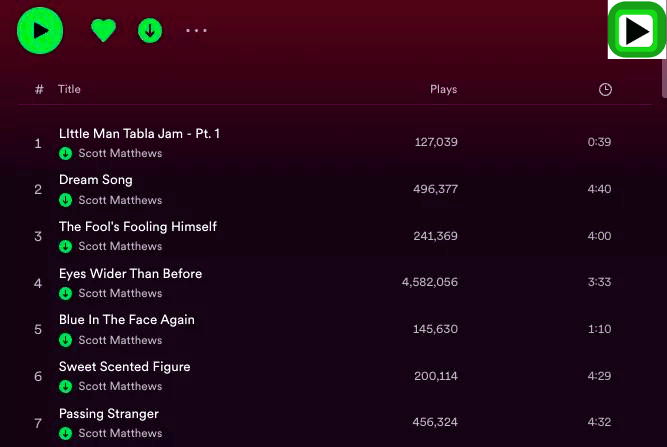
3. To remove downloads, simply click the download button again and select “Remove” from the options.
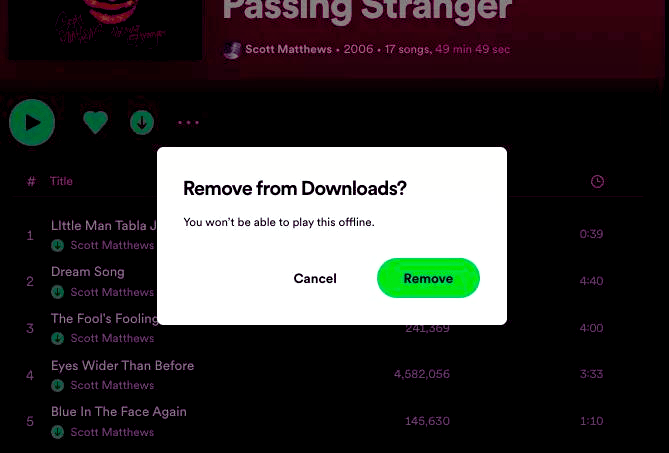
Prevent opening Spotify on Mac startup
If Spotify opens automatically when you start your computer, there’s no need to worry. Changing this behavior is easy.
1. To access Spotify’s settings, click on “Spotify” in the menu bar and then select “Settings.”

2. Find “Startup and Window Behavior,” then select the option “No.”
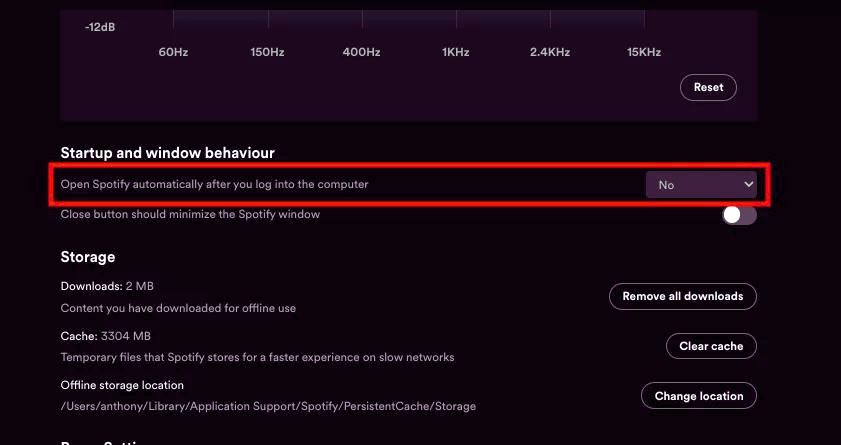
Access the equalizer
Spotify has an equalizer, so you can change the sound of your music. Here’s how to reach it:
1. Open Spotify > Settings from the menu bar. Scroll down to the Playback section, and select a preset from the Preset drop-down menu.

2. Alternatively, click and drag any of the white dots to create your own EQ setting.
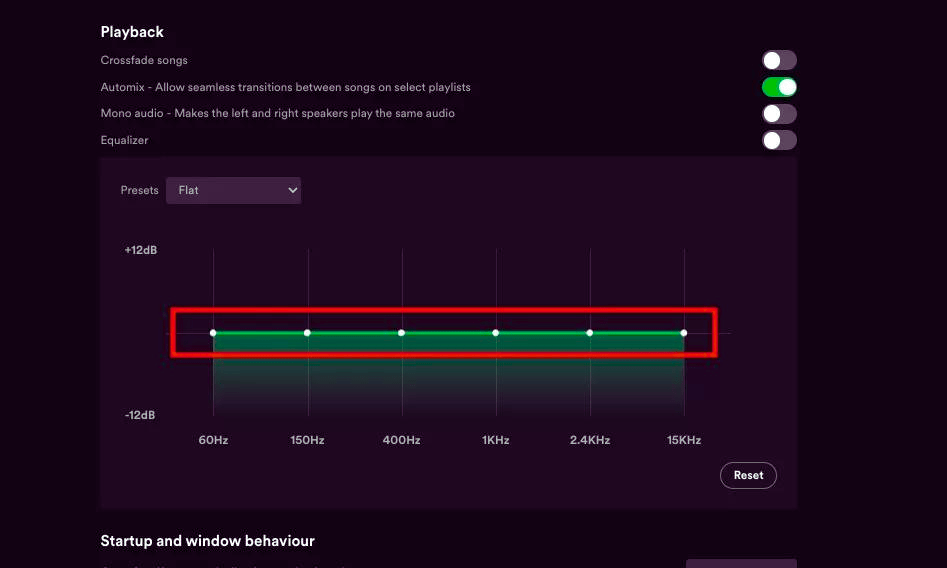
Adjust music quality
With Spotify, you can adjust the quality of your music streams, allowing you to find the best balance between audio quality and data usage.
- Go to “Settings” within the Spotify menu in the menu bar.
- Scroll down to Audio Quality, and select a file quality level from the dropdown next to Streaming Quality.
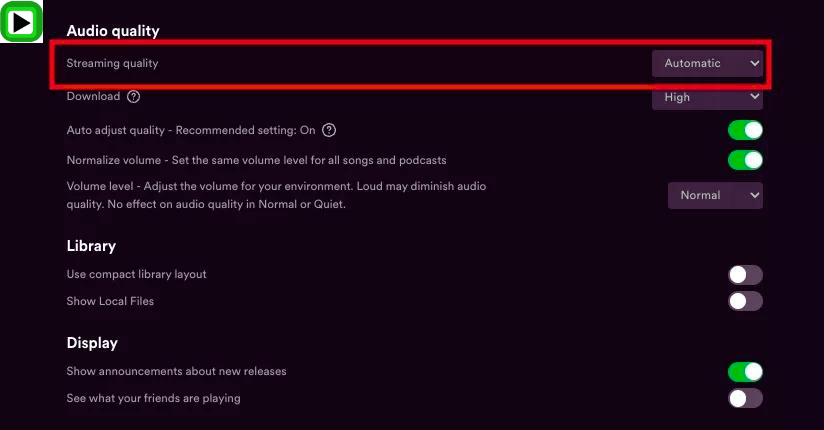
3. You can also change the quality of the downloaded files using the drop-down menu next to Download.
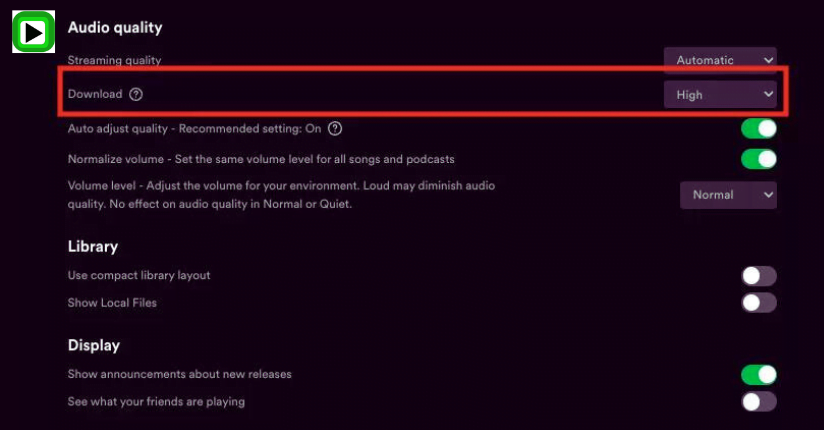
Change the external speaker
While listening to Spotify on your Mac, you can use it to stream and play music on your other devices where Spotify is enabled. As long as they are on and logged in to the same account, it will work.
- Open Spotify and play something
- Click the Connect to a Device button.
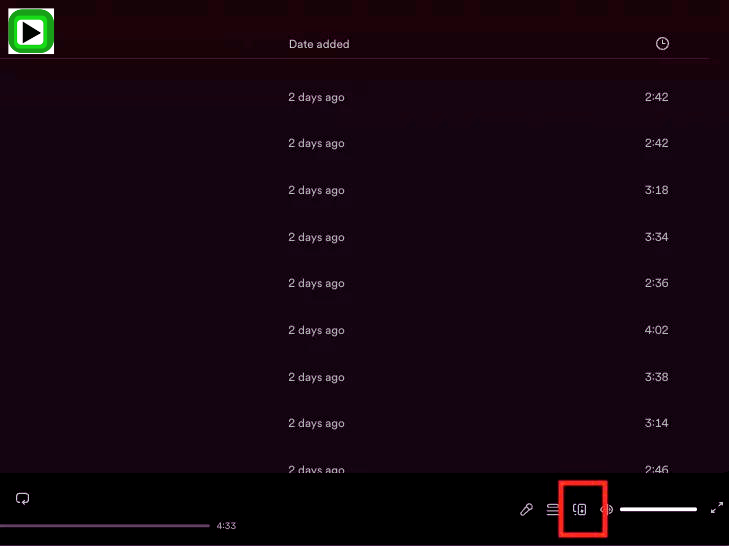
3. Select a device. Spotify will start playing your music on your device, but you can manage playback from your Mac.
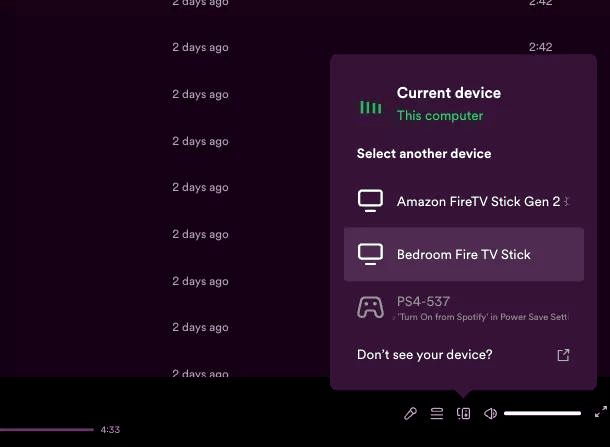
Is there a Spotify app for Mac?
You can install Spotify for Mac, but it’s not only available through the App Store. This may be due to Apple’s approval process and fees, which do not apply to apps outside of the Mac App Store.

